Hello Dealnlooters!,Hope you all are enjoying the deals and offers posted in our website.Today we are going to share a trick with our users- How to convert the oxigen wallet promotional wallet balance to freecharge account and then transfer to your bank account.Hope you all have enjoyed the oxigen wallet offer of send Rs 21 and get Rs 51 cashback.But for that offer you were not able to transfer the oxigen wallet promotional offer balance to bank account.But don't worry, we will tell you the trick to transfer the amount to your bank account.So come let's find out how..?

How to convert Oxigen wallet balance to Freecharge Credits:-
Note:-Don't try this in freecharge app bcoz,Oxigen wallet payment is not available there
2) Login to your FreeCharge account.
3) Enter your number and select wrong operator and wrong region
( Example- Suppose Your Network is IDEA select it as BSNL and you region is of TamilNadu select it as Kerala )
4) Now proceed the Payment
5) Select >>Others>> Cash Card >> Oxigen wallet and Pay the amount.
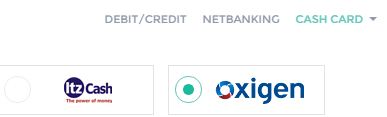
6)Soon you will receive a message from freecharge in the number you enterd for recharging -
"Dear Customer, your transaction on freecharge for order id" FCVW 15111111"is in process.You will receive an update via email or sms within 2hrs"
Don't get panic seeing the message!,Nothing will happen. After 10 minutes you will get another message saying that your transaction is unsuccessful and the refund will be credited in your freecharge wallet soon!
7) Wooho! Rs50 will get credited to your freecharge account. You can either use this to shop at Snapdeal or you can simply transfer this freecharge credits to bank.
To Know how to transfer to bank, pls read the post by visiting the below link:-