What you’ve heard is absolutely true! Freecharge is now taking our ‘Chat n Pay’ feature to the next level by introducing Freecharge on WhatsApp – a feature with which you can WhatsApp money to any of your contacts! Now Send, Recieve, Request and Recharge money on WhatsApp. The Proccess is very Easy. You will Surely love it :)
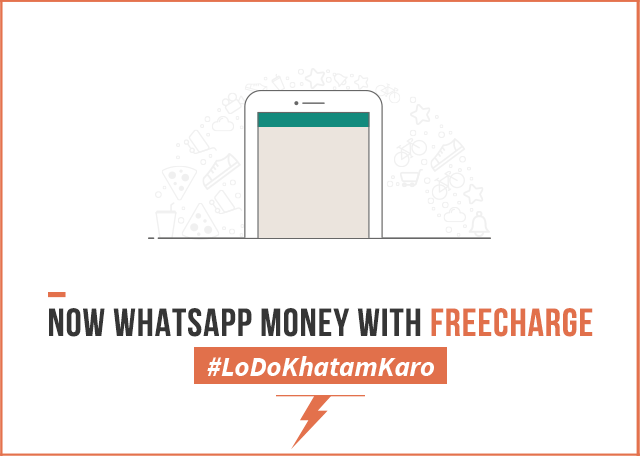
" Offer Source - Visit here "
How to Send, Recieve, Request and Recharge money on WhatsApp?
1 . Download freecharge app – Android I iOS I Windows or Update your App
2. Register/ Login
3. Click on the top left icon for menu or Simply swipe from left to Right
4. Options will appear in the menu.
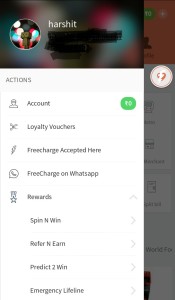
5. Click on “Freecharge on WhatsApp"
6. Click non "Enable"
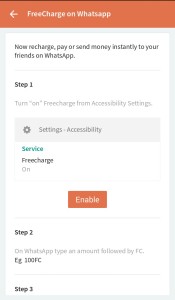
7. Now Accessibility setttings will open in your Phone. Locate Freecharge here and Click on it
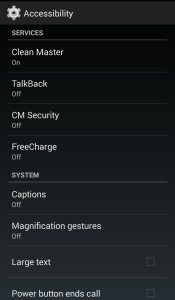
8. Now Turn on Accessibility for Freecharge by Click on Top Right icon

9. Now Simply open Whatsapp in your Phone.
10. Open chat with the Friend from which you are going to Send, Request or Recharge Money.
11. Type the Amount you are sending, recieving or Recharging followed by FC
Example :- 100FC
12. A Freecharge Icon will appear, Just Click on it
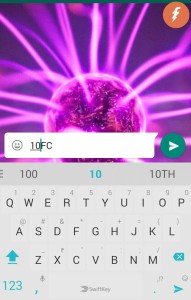
13. Now select whether you'll send Request or Recharge Money.
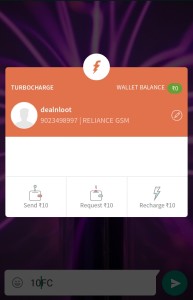
14. That's it !! Enjoy :)