You must have watched today's Railway budget, a good news for all that there is no rise in railway fare but we are here with a new deal to save your more bucks on your travelling. Now, IRCTC has come with an amazing offer in association with Pockets by ICICI, offering flat 10% cashback on booking Railway tickets worth Rs 500 or more via Pockets. You can avail max cashback upto Rs 500. So, book now and enjoy your travel !!
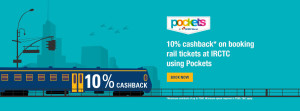
How to get 10% cashback on booking railway tickets ?
1 . Visit here or Download IRCTC app Android
2. Open the app and Enter date, station and no. of seats & click on “Search trains”
3. Select your desired train as per schedule and fill in passenger information
5. Finally, proceed to checkout and Select Credit card as mode of payment >> Enter your Pockets wallet number, CVV and other required credentials to get Extra 10% cashback (max upto Rs 500) and pay. Thats it !!
Voila !! You will soon get 10% cashback in your Pockets wallet :)
2. Click on “Create your account
3. Now you will be asked a question – “Are you an existing ICICI Bank Savings account customer? ” – Select “Yes” or “No”
4. Now enter registration details like your name, mobile number and email address and click on “Create you account”
5. On next page, enter your address details >> NEXT
6. Now select your date of birth and gender
7. A one-time verification code will be sent to your mobile number. Enter it and click on “Done”
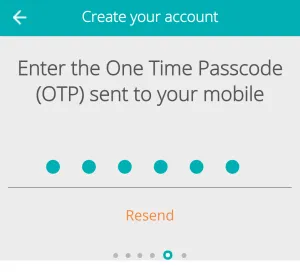 8.Now create a user id and password for yourself >> Next
8.Now create a user id and password for yourself >> Next
9. That’s it . Your account will be created now. Select an account photo and theme of your choice :)
How to proceed after registration ?
Now once you have registered, just follow the below steps:-
1. You will be taken to the home page >> Click on top right icon >> Add Funds
2. Enter amount and make payment by suitable modes of payment.
3. Now your money will start appearing in your wallet.
Note:- Add money to your wallet before proceeding for payment !!
Terms & Conditions:-
- Payment to be made through Pockets by ICICI Bank
- Maximum cashback is up to Rs. 500
- Minimum booking amount required to avail the offer is Rs. 500
- This offer valid from January 13 to March 31, 2016.
>> Offer Source:- Visit here