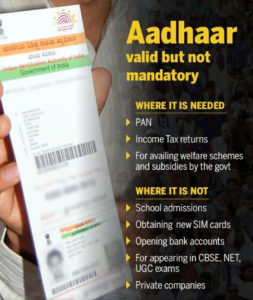As per the decision of Hon'ble Supreme Court of India, all of us know very well, that From Now, Aadhaar is not Mandatory for Private Firms, Companies, Individuals & cannot insist on Aadhaar data to provide consumer services. As per new Rule, Aadhaar data cannot be shared with security agencies in the name of upholding national security by Companies. Now here We are giving the procedure, How to De-link your Aadhar from bank account/ Mobile wallets/ Telecom etc.
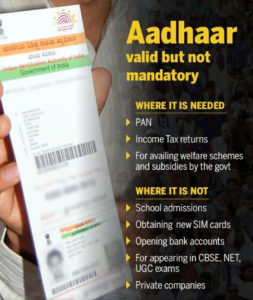
How to De-link your Aadhaar from bank account/ Mobile wallets/ Telecom etc.?
First of all, As per the Order of Honorable Supreme Court of India, All of us must need to know what needs Aadhaar linking and where Aadhaar linking is not required-
WHAT NEEDS AADHAAR LINKING:
1) It is mandatory to link PAN card with Aadhaar
2) Aadhaar is a must for filing income tax returns
3) Aadhaar is necessary for availing welfare schemes and subsidies given by the government.
AADHAAR NOT NEEDED FOR THESE SERVICES-
1) Aadhaar data is not needed for opening a bank account as the SC on Wednesday struck down Section 57 of the Aadhaar Act which allowed private companies to avail Aadhaar Data.
2) With the SC striking down Section 57 other private entities like telecom and e-commerce firms are now barred from asking for Aadhaar. So, Aadhaar is not needed to get a SIM card or shopping online.
3) Aadhaar is not needed for admission in schools adding that no child can be denied benefits of any schemes on not being able to bring Aadhaar.
4) Aadhaar no more compulsory to appear in CBSE, UGC and NEET examinations
Procedure to De-link your Aadhar from Bank account/ Telecom/ Mobile wallets like Paytm, Freecharge, Mobikwik etc.-
Aadhaar De-link from Digital Wallets like Paytm, Freecharge, Mobikwik, Payzapp, Oxygen, Phonepe etc-
In Digital Wallets like Paytm, Freecharge, Mobikwik, Payzapp, Oxygen, Phonepe etc. Who has already Registered with their Aadhaar, can delink with this Procedure mentioned bellow-
1- As of Now, Digital wallets like Paytm, Freecharge, Mobikwik, Payzapp, Oxygen, Phonepe etc have not provided any Aadhaar De-link option in their wallets. (Maybe De-link Options will be updated soon)
2- Call Customer Care of Respective Wallet
3- Ask them to send an E-mail, which contains a link at your Registered mail id for De-link your Aadhaar.
3- After Getting E-mail, You have to provide a Copy of Aadhaar
4- Within 72 Hours, Your Aadhaar will be De-link form Your Wallet
Aadhaar De-link from Bank Accounts-
In Bank Accounts. Who has already Registered with their Aadhaar, can delink with this Procedure mentioned bellow-
1- As of Now, Online Facilities of De-link your Aadhaar is not Provided by Bank (Maybe Updated soon)
2- Visit Your Bank Home Branch
3- Now, Fill the Aadhaar De-link Application Form
4- Within 48 Hours, Aadhaar will be De-link from Your Bank
Aadhaar De-link from Private Companies/ Firms-
In Private Companies/ Firms. Who has already Registered with their Aadhaar, can delink with this Procedure mentioned bellow-
1- Write an Application for De-link your Aadhaar to your Companies
2- Aadhaar will be De-link from your Companies with some given Time period.
Aadhaar De-link from Mobile Companies-
As of Now, Mobile Telecom Companies have not provided any option to De-link / remove Aadhaar from your Mobile Numbers.
If there are any other facilities will be provided by the Companies, We will update here ........