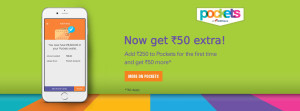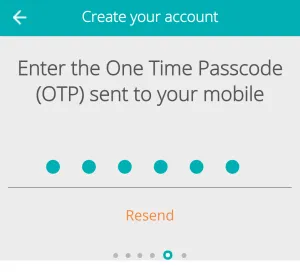ICICI Pockets- Newly launched App by ICICI bank is back with a superb deal offering Rs 50 “Absolutely Free” on adding Rs 250 to Wallet. Hurry up and avail soon !!
Note:- The offer is applicable only for first time loading of the wallet !!
How to get this offer ?
2. Click on “Create your account”
3. Now you will be asked a question – “Are you an existing ICICI Bank Savings account customer? ” – Select “Yes” or “No”
4. Now enter registration details like your name, mobile number and email address and click on “Create you account”
5. On next page, enter your address details >> NEXT
6. Now select your date of birth and gender
7. A one-time verification code will be sent to your mobile number. Enter it and click on “Done”
8.Now create a user id and password for yourself >> Next
9. That’s it . Your account will be created now. Select an account photo and theme of your choice :)
How to proceed after registration ?
Now once you have registered, just follow the below steps:-
1. You will be taken to the home page >> Click on top right icon >> Add Funds
2. Enter amount of Rs 250 and make payment by suitable modes of payment.
3. Now Rs 250 will start appearing in your wallet. Extra reward of Rs 50 will be added within 3 days.
So your total balance will become Rs 300 @ cost Rs 250 only :)
How to do recharge on this App ?
1. Just click on top right icon >> Mobile Recharge
2. Enter your mobile number and operator >> Next
3. Now enter the amount Click on “Proceed to Pay”
4. Pay the amount from your wallet. Thats it !!
Bingo !! Your mobile will be topped soon :)
Terms & Conditions:-
- Rs.50 extra offer is applicable only for first time loading of the wallet
- Minimum Rs. 250 must be added to the wallet to get Rs. 50 extra
- Rs.50 will be added to the Pocket wallet within 3 working days of adding money to the wallet
- Only first 30,000 customers loading their Pockets wallet with Rs.250 or more during the offer period can avail of the offer
- Wallets with status as Lost/Stolen/Blocked will not be eligible for this offer
- Offer is valid till September 30, 2015.