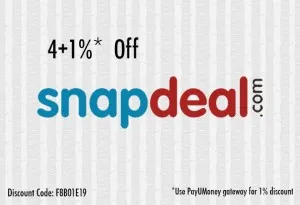Giftxoxo is offering Snapdeal gift voucher at 4% off + Extra 1% cashback on paying via PayUmoney. Hurry up and buy before deal overs !!
Note:- Buying Gift voucher @ discounts means Extra Savings during Shopping :)
How to get Snapdeal voucher ?
1. Visit here
2. Select Denomination, Quantity and Fill in the details like receiver’s email id, alternative email id.
3. Click on “Buy”
4. Click on “Place Order”
5. Now sign in /sign up >> Enter Billing Details
6. In order Summary >> Click on “Confirm Order”
7. Use Coupon:- "F8B01E19" code to get 4% off.
8. Now you will be shown payment options.
9. Make the payment using PayUmoney wallet to get Extra 1% off (max upto Rs 50) and that’s it !!
How to Redeem the Gift voucher ?
- Visit www.snapdeal.com and click on Redeem GV tab in Do More section .
- Create an account by entering your Email ID and choose your own password. This process will send an automated Verification mail to your registered Email ID. Click on the link sent in the verification email to verify your Email address. In case you are an already registered user of Snapdeal.com, the email verification process is not applicable.
- Above process will upload the Voucher Value (Snapdeal Cash / Value associated with the Gift Voucher Code) into your Snapdeal.com account.
- Sign Out and Sign In again. Click on My Account to see and use available cash. Please note: If you were already logged in to Snapdeal.com, the SD Cash balance would not reflect in your account unless you re-login.
- Check your account balance by clicking on drop down box (on the top) next to your name (My Account), click on Account Info -> My SD Cash