Grofers, undoubtedly is the best grocery ordering app in India. It has come up with an awesome offer to save your expenses on daily need products. You can get 20% discount on fruits, vegetables, daily care products etc + extra 20% cashback on making payment via citrus wallet.
How to get 20% off + 20% cashback on grofers ?
1 . Download grofers app from here - Android | iOS
2. Now open the app and click on "Lets get Started"
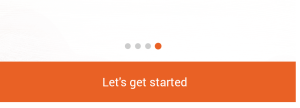
3. Now either pick your location manually or use GPS
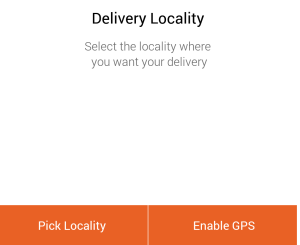
4. Depending upon your location, you will be shown nearby grofers stores. Select the one you want to shop from. You can also shop from multiple stores.
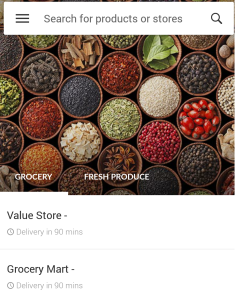
5. Now add products to cart which you want to buy >> Checkout
6. Now login/register for a new account. To register, enter your mobile number >> NEXT
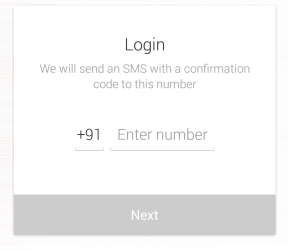
7. Now apply coupon code - TODAY20 and click on "Apply". You will instantly get 20% discount
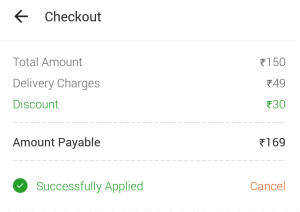
If this coupon does not work, try these - SHOP20 , PROMO20, WELCOME, WELCOME20 for 20% off and FLAT10 for 10% off. These will work only if you have not used them before.
8. Now select your delivery address and time and make the payment using citrus wallet to get 20% cashback ( Max Rs 100 ) in citrus wallet !!
Terms and Conditions of Citrus offer :-
- Cashback will be provided for 20% of the bill, up to a maximum of Rs. 100.
- A maximum of two cashback per customer (identified through mobile number) paying through wallet can be availed.
- Offer can only be availed for payments made by the Citrus wallet.
- Offer can be availed by both existing and new users of Citrus Cash.
- The cash back shall be credited to the wallet account of the eligible customer by the next working day after making the transaction.
- The customer will also receive an SMS about the cash back credit.
- Offer is valid till 10th Sep 2015
