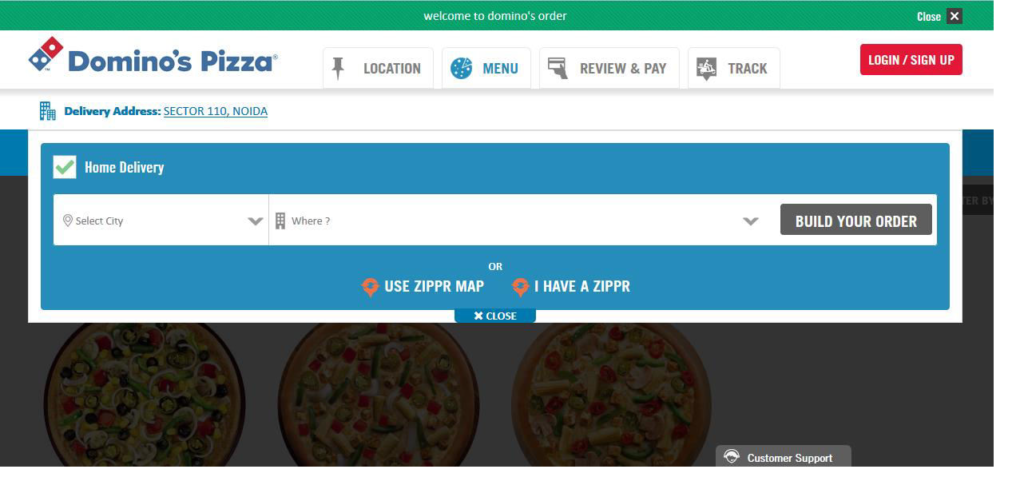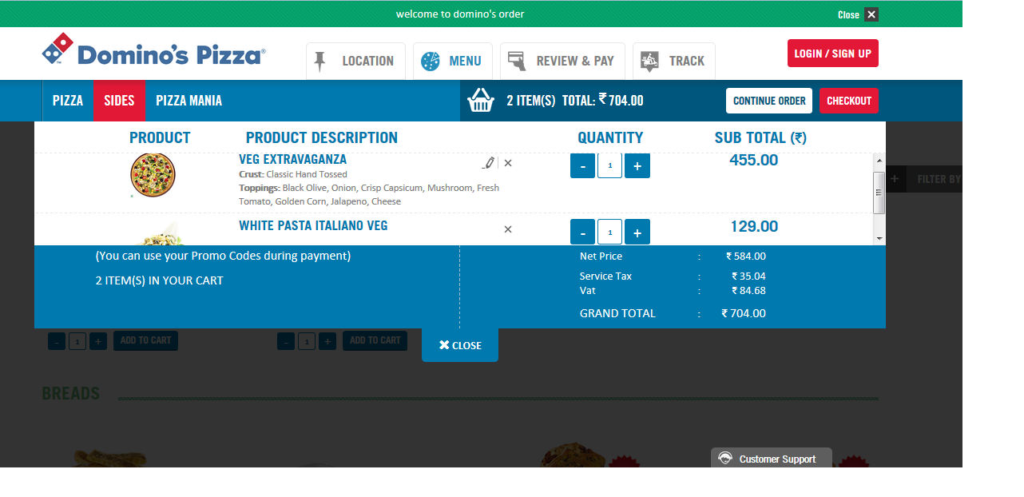Some amazing days are going for Pizza Lovers ! After Rs 200 free voucher offer, here is a great offer in which you get a Rs 100 worth gift voucher at just Rs 25 if you are a new user of Little App. Avail the offer and give your tastebuds what they want !

How to get dominos pizza voucher at Rs 25 ?
1. Visit here or Download Little App from Here
2. Register for a new account.
3. Search for "Dominos"
4. Now you will see various deals starting from just Rs 50 only. Select the Rs 100 voucher deal that is sold for Rs 50.
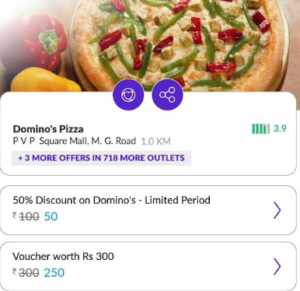
5. Apply the promocode - PIZZA in the promocode box on Next Page. Make the payment of Rs 25 via PayTM Wallet.
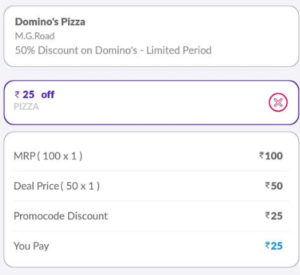
That’s it !! Click on “Use this deal” and you will now be able to see your coupon. Visit the location and redeem it there.
Enjoy ;)
Steps to order in Dominos website using E-Gift Voucher:
1) Click here.
2) Click on ORDER ONLINE. 3) Click on change restaurant and change to delivery option for restaurant selection and for choosing pick up or dine in option.
3) Click on change restaurant and change to delivery option for restaurant selection and for choosing pick up or dine in option.
4) Select option of meal like pizza, sides or combos.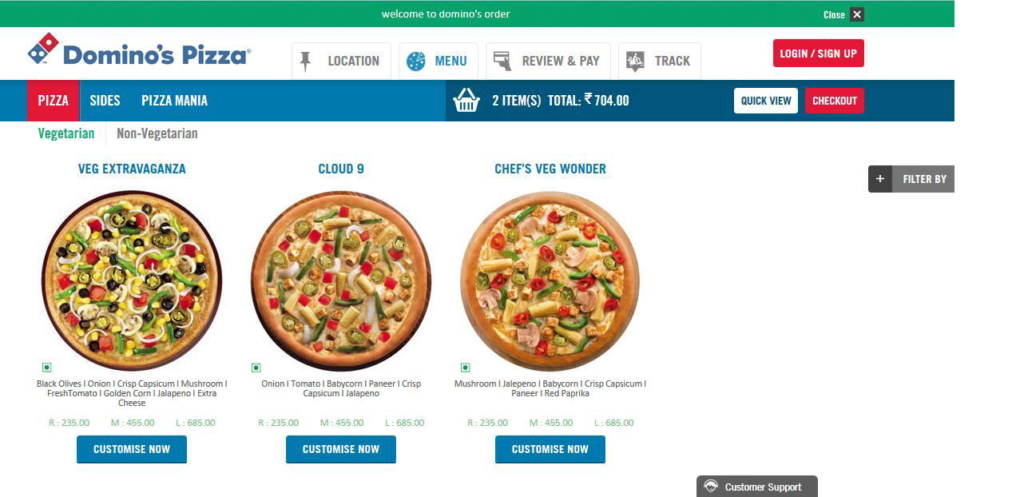
5) After adding all the products go to quick view on left.
6) Now click on checkout option.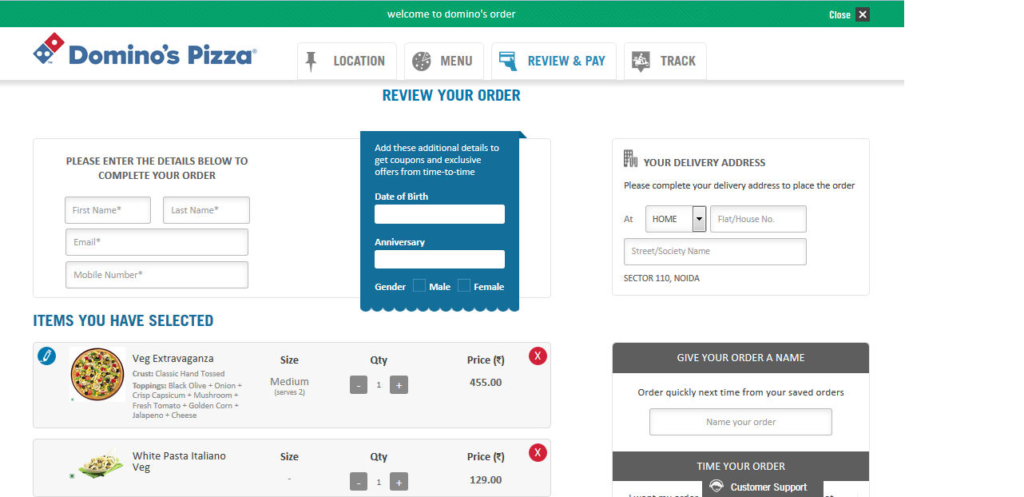
7) After you click on checkout fill the details it has asked for like name, email, phone no. and Complete address. In this page it ask you to redeem coupon like below but do not apply any code under redeem code option. Just click on place order.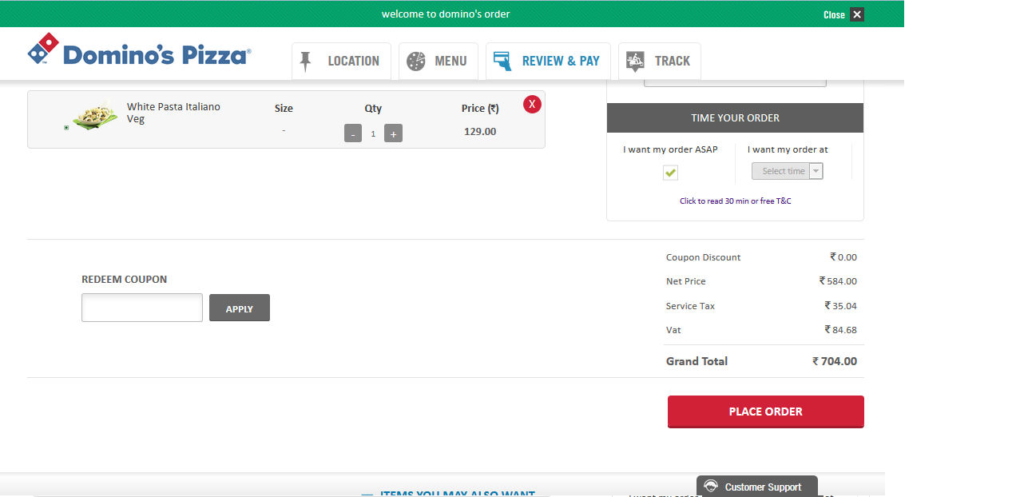
8) On payment page 7th option on the left side is E-gift voucher. Click on this: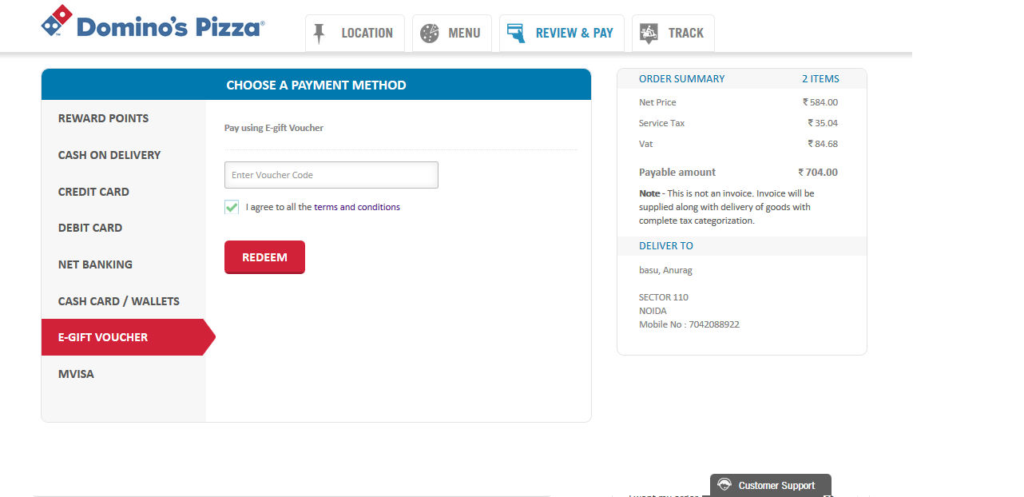
9) Enter voucher code here and click on redeem.
10) That's Done..! Enjoy your meal
Terms & Conditions of Dominos Yummy treat:
- Valid Till: 10-01-2017
- Only applicable online. Click on pizzaonline.dominos.co.in
- EGV is a mode of payment and is used at the time of payment only under Egift voucher.
- No refund will be given by the restaurant manager. In case the amt. of bill is less than the e-voucher amt.
- No offers can be applied in case payment is done through Ecodes.
- Codes are case sensitive.
- Option of Delivery, dine in and take away has to be carefully chosen. All orders above Rs. 300 are delivered.
- These codes are applicable at all Domino’s Pizza INDIA restaurants except Airport restaurant.
- These vouchers are not redeemable on offline transaction, which means you cannot display them on delivery or at the Point of Sale.
- The balance amount after using Evoucher code can only be paid by Cash.
- Only 1 E. voucher can be used per order.
- E.vouchers are electronic codes, therefore physical collection of the voucher is not required.
- 30 mins. Or Free is not applicable in case of order through EGV, although restaurant will follow all possible means to ensure delivery within 30 mins.
- In case of queries customer can write at [email protected]