Grofers is back with an awesome offer giving flat 10% discount on Fruits and Vegetables. Additionally, get extra 10% cashback on paying via Mobikwik wallet (Every 3rd transaction). Hurry up and avail this fantastic deal now !!!

How to get flat 10% off + Extra 10% cashback on Fruits & Vegetable at Grofers?
1 . Download Grofers app from here – Android | iOS
2. Now open the app and click on “Lets get Started”

3. Now either pick your location manually or use GPS

4. Depending upon your location, you will be shown nearby grofers stores. Select the one you want to shop from. You can also shop from multiple stores.

5. Now add products to your cart which you want to buy >> Checkout
6. Now login / register for a new account. To register, enter your mobile number >> NEXT

7. Now, Apply Coupon:- “FRUITS10” to get flat 10% off on Fruits & Vegetables (Max upto Rs. 100)

8. Now select your delivery address and time and make the payment using Mobikwik. That's it !!! :)
Terms & Conditions (of Mobikwik Cashback offer):
- Get a 10% cashback on every 3rd transaction on Grofers!
- Maximum cashback is Rs. 50
- No promo code is required to avail the offer
- Offer is valid 7 times between 1st June & 31st July, 2016
- User is eligible for cashback on every 3rd, 6th, 9th, 12th, 15th, 18th & 21st transactions in the offer period
- Cashback will be directly credited to the user's MobiKwik wallet within 24 hours
- All full/ partial refunded transactions would not be considered in the eligible transaction list
- MobiKwik reserves the right to discontinue the offer without any prior notice.
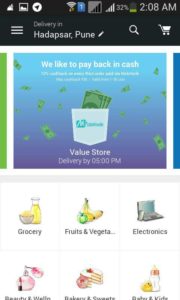
>> Offer Source: Visit here