WhatsApp recently launched a new feature that allows the sender of the message to know when his message is read by the receiver. This feature was implemented by the way of showing a double light blue tick icon in the bottom-right corner of the WhatsApp message bubble. When your WhatsApp message will be read by your friend, the double gray ticks will turn into double blue ticks. But sometimes, Users don't want to share this "Bluetick" that indicates the message of another user is read by this person. So, here is a way by which you can hide "Blue Tick & and Read Receipts".
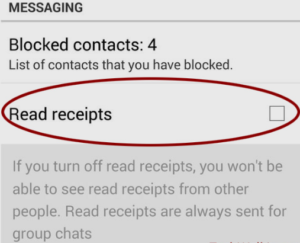
How to hide "Blue Tick & Read Receipts"?
1- Open your Latest WhatsApp on your phone.
2- Go to Settings
3-Go to Accounts
4- Go to Privacy
5- Here disable the Read Receipts option. It will disable the blue ticks in your WhatsApp messages.
6- Done