Chat head is the New Trend of Messaging which was Introduced in the Messenger app of Facebook. Its Just an Awesome experience. A head will pop out in your screen whenever you get a message. Now you can enable this Feature with Whatsapp and Other apps too. Isn't it awesome? Follow these Easy steps.
How to get Chat heads for Whatsapp?
1 - Download Notifly App - Android
2 - Now Open the App. You will see a Orange Screen.

3 - Click on the White Botton Beside "Recieve Notification".
4 - Notification Access Permissions will open n your Mobile. Click on Notifly.
5 - Now Click on "OK" and Go Back
6 - Now Click on the Tick Button at the Right Bottom.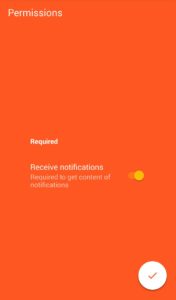
7 - Now Click on Done.
8 - That's It!! Now Chat heads will be Shown for all the messaging apps in your Phone :)
Chat Heads Example :-

Supported Apps
- Telegram
- Hangouts
- Line
- Skype
- Tango
- KakaoTalk
- GroupMe
- Threema
- textPlus
- Textra
- ChompSMS
- QKSMS
- Facebook Messenger
- Google Messenger
- Plus Messenger
- Gmail
- Inbox