Craving for a particular food? Have it for this dinner but pay less. Order via Zomato and get upto Rs.100 on no minimum order via Mobikwik. Order now and enjoy your favorite food !!

How to Get upto Rs.100 on no minimum order via Mobikwik? :
2. Now click on Sign Up/Login with your account
3. Select your area
4. Select the restaurant. You can use filters to narrow down your search
5. Now add items to the cart and enter your address details
6. Now verify your mobile number
7. Use code – MOBINEW at the payment page and you will see a success message
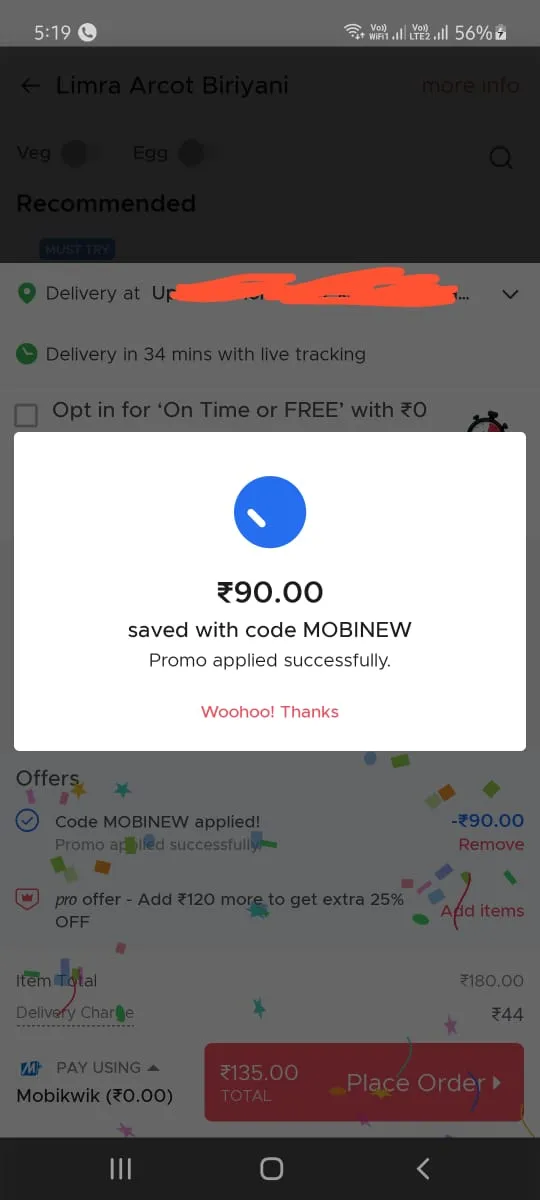
8. Make the payment through Mobikwik